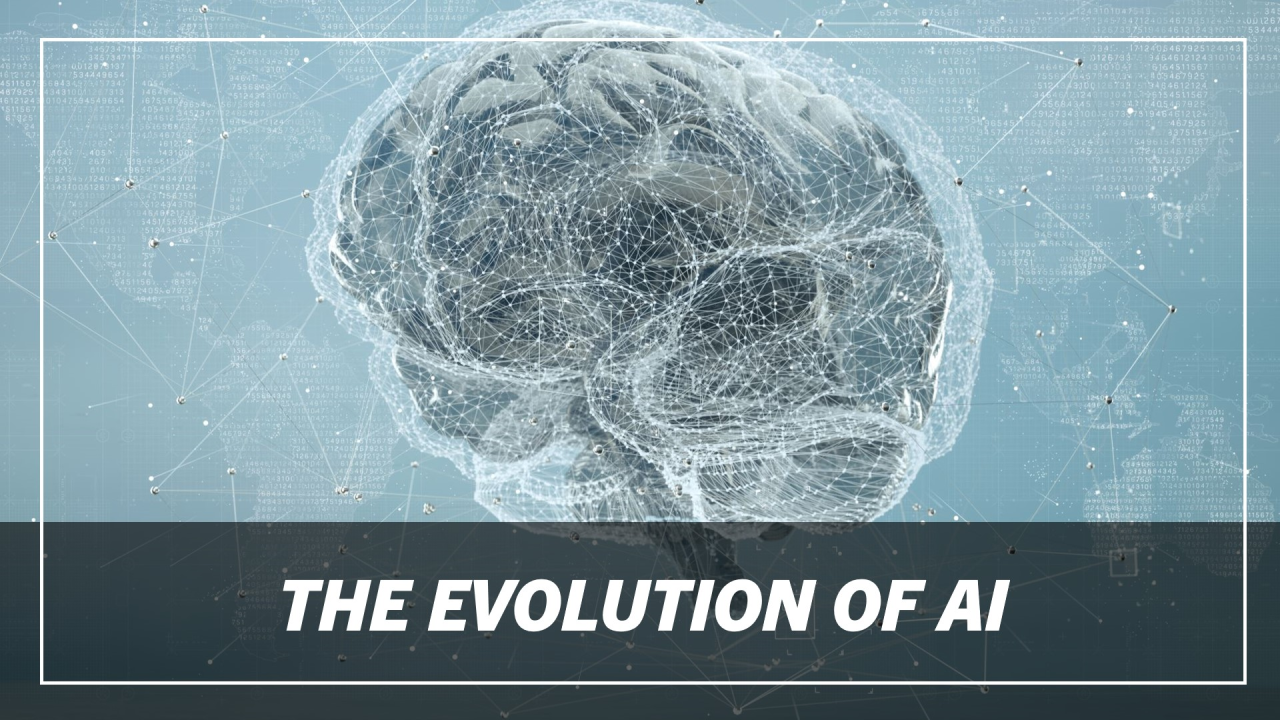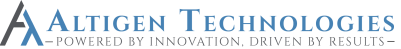Businesses in today’s global market not only have employees geographically dispersed, but clients, prospects and vendors located across time-zones. Being a traveling salesman used to mean hopping in a car and driving an hour or two to visit a client or prospect. Now it can mean boarding a plane with a passport in hand for a meeting that lasts a few short hours, with expensive hotel stays, rental cars and meals. To compete, businesses must look for new ways to streamline operations. Reducing the costs associated with travel budgets can make a big impact, and using web meetings to do so is increasingly popular.
Businesses in today’s global market not only have employees geographically dispersed, but clients, prospects and vendors located across time-zones. Being a traveling salesman used to mean hopping in a car and driving an hour or two to visit a client or prospect. Now it can mean boarding a plane with a passport in hand for a meeting that lasts a few short hours, with expensive hotel stays, rental cars and meals. To compete, businesses must look for new ways to streamline operations. Reducing the costs associated with travel budgets can make a big impact, and using web meetings to do so is increasingly popular.
A large number of companies across many industries are discovering that web meetings save not only travel costs, but also save significant time that employees can spend working rather than traveling – while still improving both internal and external communications. The technology at its most basic makes it possible to conduct live meetings with other participants over the Internet. The video portion of the meeting is displayed on the monitors while the audio portion is transmitted simultaneously by telephone or delivered over the Internet (VoIP). But web meetings have come a long way since they first came out in the mid-90’s, when video feeds were too much for many internet connections, and when not everyone had the right gadgets to make them effective.
There are many options for web meetings now, but one of the fastest growing in use is Skype for Business. Skype for Business Meetings provide the ability for up to 250 people to collaborate online by using features such as video, audio, instant messaging, or content sharing, and can be initiated with just a few clicks on the client. Robust presenter controls allow the leader of the meeting to determine who can be muted, who can share their screen, who should be blocked from attending and much more. Participants can elect how they want to view the meeting – if it’s something that doesn’t require their attention the entire duration of the meeting, they can still view the meeting while multi-tasking and not missing a beat.
Skype for Business also provides other tools that make them user friendly, such as virtual whiteboard and annotations. A virtual whiteboard is a blank canvas, just like a typical whiteboard, that can be used for collaboration, with text, drawings, and images. Annotations are made on whiteboards can be seen by all meeting participants. This whiteboard feature enhances collaboration even more and enables participants to map out diagrams, brainstorm, take notes, etc.
In many ways, web meetings can be more productive than in person meetings depending on the purpose of the meeting, and are much more effective than simple conference calls. Plus, if a participant cannot be near their PC at the time of the web meeting, or are running late, they can join from their cell phone by calling and not hold up the entire meeting for others.
Learn more about how Skype for Business allows your organization to operate more efficiently in the cloud by attending the AltiGen webinar, “Hosted Skype for Business: Cost Effectively Deploy in the Cloud.”