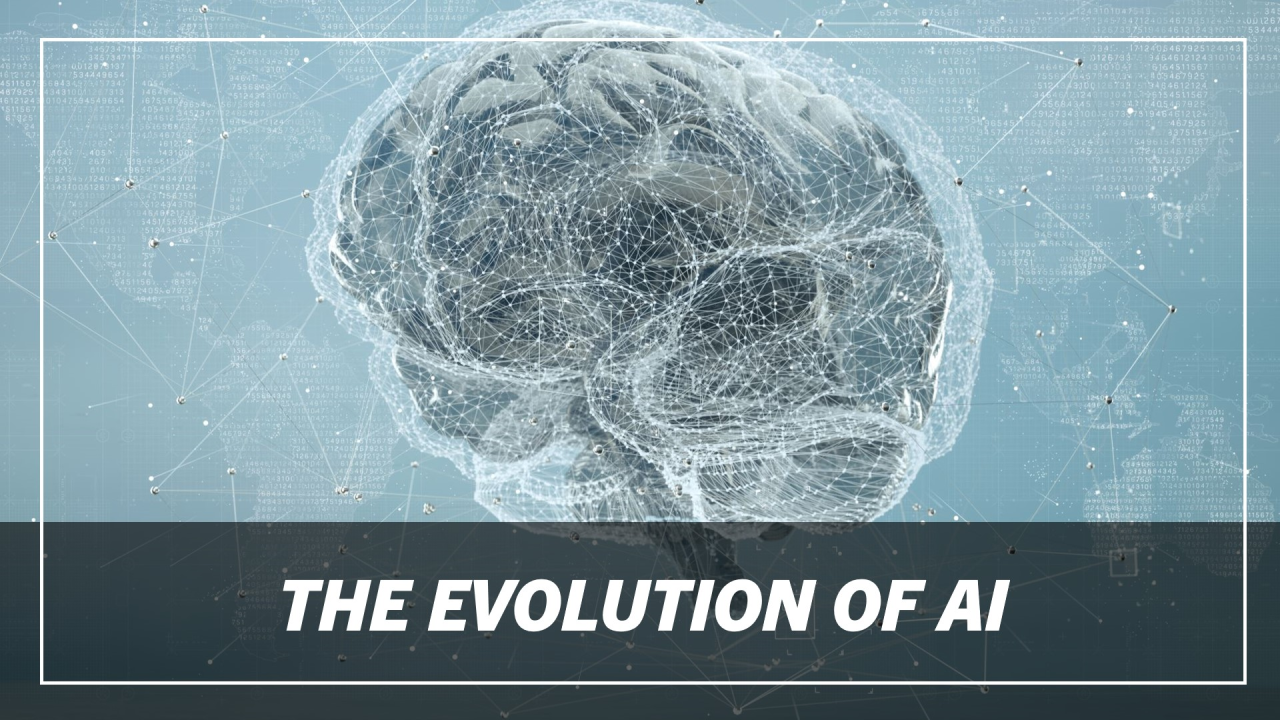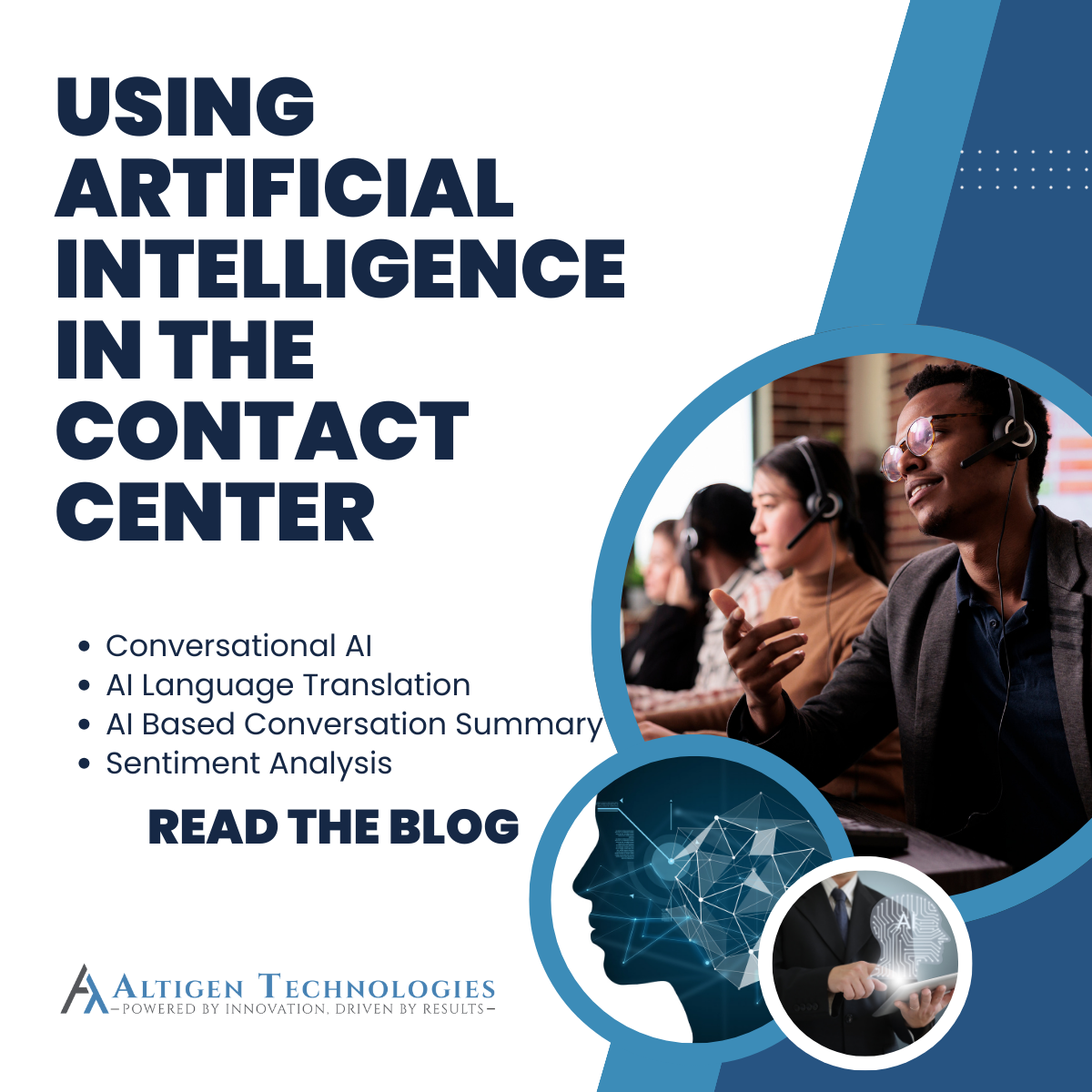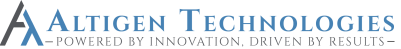As presented in previous articles, Skype for Business is a rebranded version of Lync, Microsoft’s business communication tool. It was launched in mid 2015 by Microsoft, and is full of enterprise Unified Communication features, with great tools for company collaboration. But Skype for Business is by no means perfect (although Microsoft is always making changes to enhance the product and correct any issues), and there are other alternatives out there to achieve some of the UC benefits Skype for Business brings. It is argued that Skype for Business works best for most businesses due to unifying with other Microsoft products that people are accustomed to and business are already using, such as Outlook and Office programs. But not all businesses rely on the Microsoft platform. Today we look at Google Hangouts and compare it Skype for Business.
As presented in previous articles, Skype for Business is a rebranded version of Lync, Microsoft’s business communication tool. It was launched in mid 2015 by Microsoft, and is full of enterprise Unified Communication features, with great tools for company collaboration. But Skype for Business is by no means perfect (although Microsoft is always making changes to enhance the product and correct any issues), and there are other alternatives out there to achieve some of the UC benefits Skype for Business brings. It is argued that Skype for Business works best for most businesses due to unifying with other Microsoft products that people are accustomed to and business are already using, such as Outlook and Office programs. But not all businesses rely on the Microsoft platform. Today we look at Google Hangouts and compare it Skype for Business.
What is Google Hangouts?
Everyone is familiar with Google. So much so, it has become a verb in our vernacular… you need to know something, just google it! But what exactly is Google Hangouts? At it’s most basic level, it’s a communication platform developed by Google which includes instant messaging, video chat, SMS and VOIP features. It replaces three messaging products that Google had implemented previously with its services:Google Talk, Google+ Messenger, and Hangouts, a video chat system present within Google+. Google has declared that Hangouts is designed to be “the future” of its telephony product.
For some businesses, Google Hangouts can be deployed as a cost-effective UC platform and allows for collaboration. Employees can interact with their co-workers and customers using video, voice or text. They can also reduce travel expenses if using Hangout’s face-to-face functionality for online meetings and conferences.
For businesses that conduct online seminars/live webinars, Hangouts has a feature called “Google Hangouts on Air,” which enables Google+ users to stream video calls live via YouTube. And with its integration with Google Voice, Hangouts offer users with the capability to call domestic phone numbers from their computing devices.
Where Skype for Business Prevails – Office 365 Integration!
While Google has arguably one of the strongest brand names for consumers of all time, Microsoft has no doubt historically dominated IT operations for businesses. And it’s this history that pushes the benefits of Skype for Business to the forefront. Because so many businesses are engrained with Microsoft, whether because they run their operating system, or use their Office suite, introducing Skype for Business into organizations is easy, both for deployment and for end user acceptance.
Additionally,Skype for Business offers an abundance of features that boost productivity and encourage collaboration. For instance, up to 250 people can join an impromptu Skype conference. Plus, Skype’s price tag is among the most affordable in the industry. Skype operates on all devices, from your desktop to your smartphones, making it easy for users to link up and communicate with each other and helping each other stay on top of their business, ideas, projects, and more.
Skype for Business is easy to install and the learning curve is minimal since it integrates so well with Office 365 and products that everyone is familiar with when it comes to its operation. The whole idea behind Skype for Business and Office 365 is to ensure your communications don’t operate in silos, truly embracing the Unified Communications philosophy. With VoIP and Call Center software companies, such as AltiGen, working with Microsoft, UC with Skype for Business and Office 365 are taken to the next level by offering the ability to integrate your existing phone system, make PSTN calls, and more.
Learn more about AltiGen MaxUC by downloading our data sheet here.