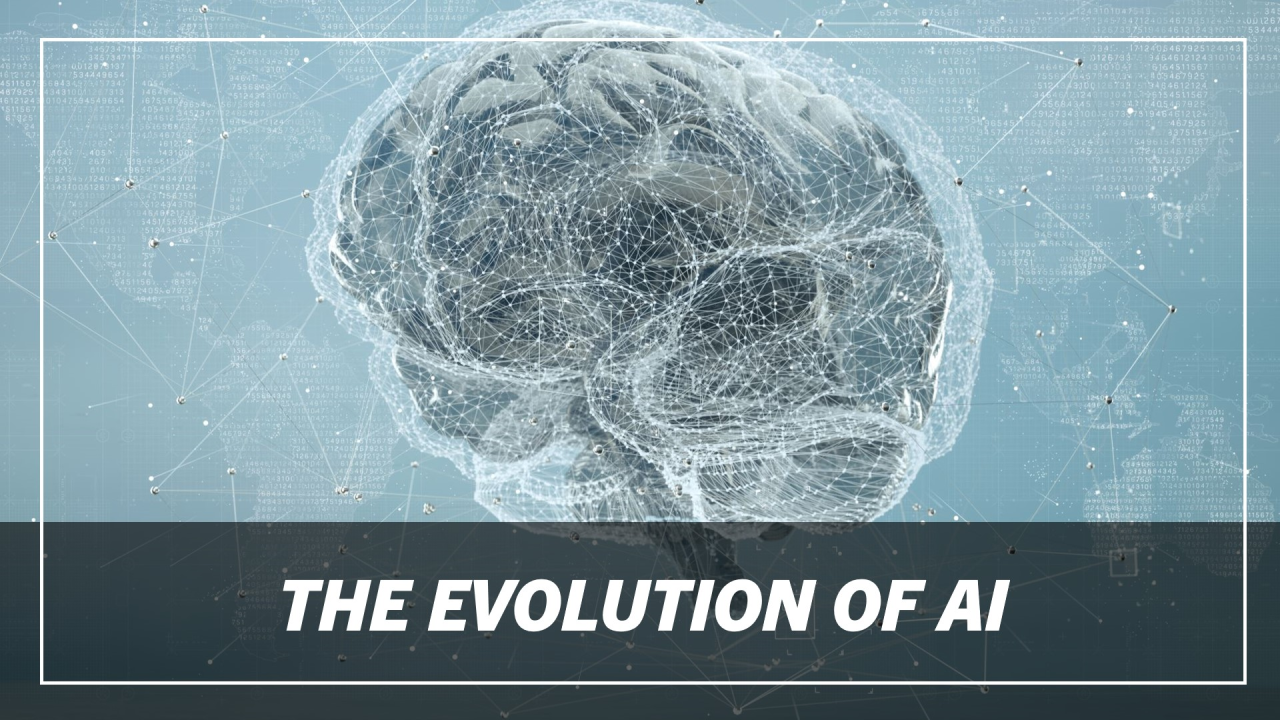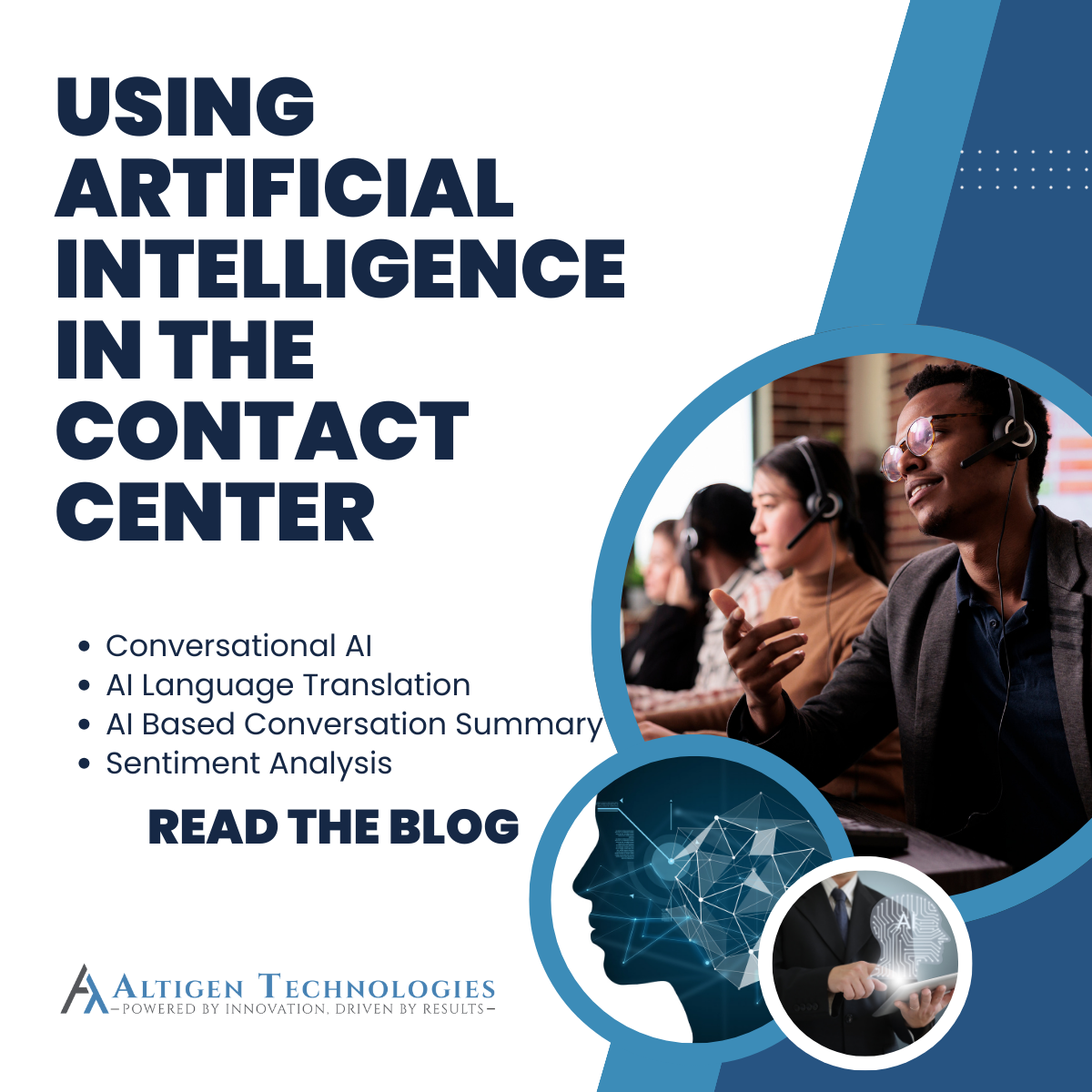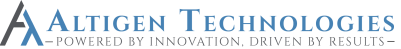As with all things in life, if you have decided to move your business phone systems to a VoIP solution, you have choices to make. Do you purchase the IP PBX and run and operate the system on premise, or do you look to eliminate the capital expenditure and move to a Hosted IP PBX? If you want to use the features that your Office 365 deployment delivers with Skype for Business, you have the same choices – do I deploy internally, or look at a Hosted Skype for Business deployment? Here is a quick run down of the pros and cons of Hosted vs. Premise Based solutions for your Unified Communications:
As with all things in life, if you have decided to move your business phone systems to a VoIP solution, you have choices to make. Do you purchase the IP PBX and run and operate the system on premise, or do you look to eliminate the capital expenditure and move to a Hosted IP PBX? If you want to use the features that your Office 365 deployment delivers with Skype for Business, you have the same choices – do I deploy internally, or look at a Hosted Skype for Business deployment? Here is a quick run down of the pros and cons of Hosted vs. Premise Based solutions for your Unified Communications:
Hosted
(Hosted Skype for Business, Hosted IP PBX, Unified Communications as a Service (UCaaS), etc.)
PROS:
- Lower upfront capital expenditure with lower equipment and setup costs.
- Lower monthly costs for calls and features over traditional phone systems.
- No maintenance costs.
- Simple steps to add lines or users; easy and quick with either a call to a provider or a portal online.
- New features upgrades are done by the provider and do not require additional expense. A provider has established resources so new feature sets are a possibility, and implementation is done seamlessly to the end user.
- As part of an overall Unified Communications strategy, you have the ability to merge voice, email, IM, presence and more with a hosted Skype for Business implementation.
- Use Skype for Business for PSTN calls.
- Disaster Recovery: A loss of Internet or other catastrophic event at a business premise will have almost no effect on the business operations as calls will still either go to voicemail or to a cell phone. IM and presence will be impacted but calls can still be routed since the PBX equipment is sitting in a collocation facility with redundancy, back up power sources and other special safeguards.
CONS
- For voice calls, connections (signaling) and voice quality are directly related to your Internet connection.
- Reliant upon your provider for updates. If there is an update or a new feature you want that is available, you have to wait for your provider to agree to invest in upgrading their service.
DIY
(Premise based IP PBX, locally managed Skype for Business deployment, etc.)
PROS
- Complete control: you decide when and how to adjust, create, delete users, extensions and turn on or off feature sets.
- Ownership of server: after system is paid for, costs are reduced.
- Lower on-going monthly cost after system is paid for.
- Ability to SIP trunk with VoIP provider to get low cost calls.
- Limit the capabilities of Skype for Business.
CONS
- Upfront costs are higher for equipment and setup.
- Maintenance and upgrades are your responsibility, resulting in higher long term costs.
- You have to hire and pay for a person in your company to manage the IP PBX, perform upgrades and patches, etc. in addition to your choice in IM and Presence technology. The person familiar with phone systems does not always carry the same skill set as the one with the remainder of your UC strategy offering.
- It is in your hands to stay on top of technology and invest in upgrades.
ATTEND OUR WEBINAR: “Hosted Skype for Business: Cost Effectively Deploy in the Cloud”